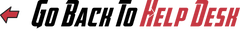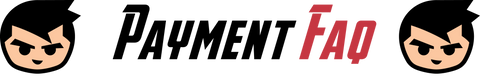
What are the payment modes available?
- Bank Transfer (Local & Overseas) / PayNow with VPA / PayNow with QR Code
- BANK CODE: 7171
- BRANCH CODE: 001
- SWIFT CODE: DBSSSGSG
- BANK NAME: DBS BANK LTD
- ACCOUNT NUMBER: 8852-1557-9222
- ACCOUNT NAME:
CAPTAIN PRINT (For ACT, FAST or GIRO only)
Aspire FT Pte. Ltd. on behalf of CAPTAIN PRINT (For local telegraphic transfer or MEPS only)
PayNow with VPA:
- STEP 1: Log in to your banking app and select PayNow as the transfer method.
- STEP 2: Choose the VPA option and enter this code: UEN53356636CA00#XNAP
- STEP 3: Important: Enter INVOICE NUMBER in the comments field.
- STEP 4: Double-check the recipient name displayed, enter the amount, and confirm the transfer.
- STEP 1: Login to your banking app and scan/upload the QR code.

- STEP 2: Important: Enter INVOICE NUMBER in the comments field.
Once payment is made, kindly inform us with the provision of your order number & transaction details.
Note: No work (design and/or printing) will be commenced before the payment is verified.
Does Captain Print charge for GST?
- No, all the quotations provided are not subjected to GST.
Does Captain Print provide credit terms?
- We do not offer credit terms to any customer.
- Full invoice amount is due upon order confirmation.
- Customers are liable for all the applicable bank charges (from both banks) incurred from the telegraphic transfer.
- Contact us via email (finance@captainprint.com.sg) within 7 working days from the invoice date to report the error.
- We regret that any report that comes in after 7 working days will not be entertained.